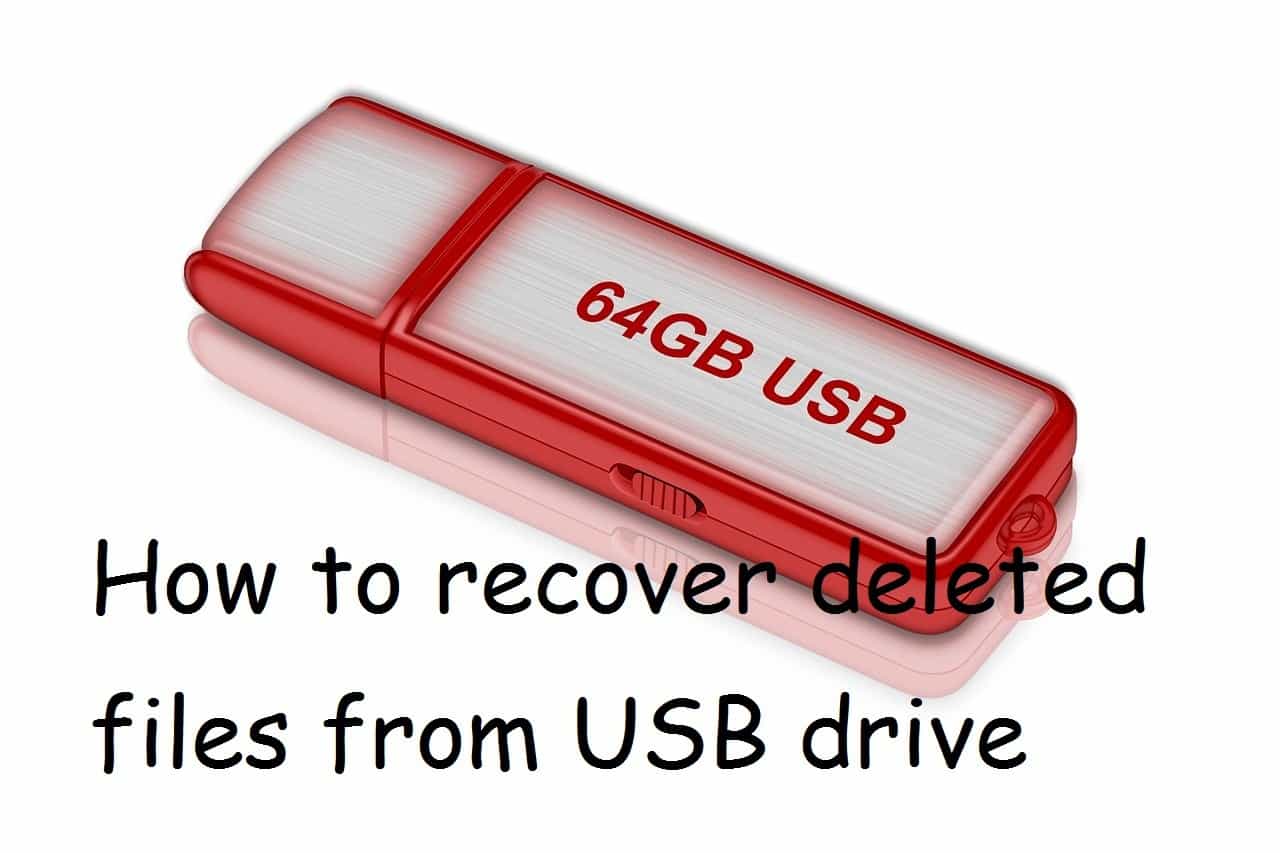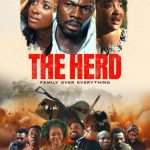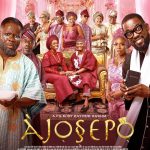It’s happened to everyone. You drag some files to your Recycle Bin, and not thinking you empty the bin. Your important documents were in there! All may seem lost, but there are programs available that can potentially recover those files from you. Follow this guide to learn how.
- Puran File Recovery
- Glary Undelete
- Recuva
- Restoration
3. Download the portable or standalone version if possible. Do not download to the drive that you need to recover from. Ideally, download the portable version of the program on another computer and copy it to a USB drive. This will ensure that no data is written to the drive that you need to recover files from.
- Portable programs do not need to be installed, and can be run from a USB drive or any other location.
- Not all file-recovery programs offer portable versions.
4. Run the file-recovery program. If you have a portable file-recovery program, insert the USB drive in the computer you want to recover on, and run the program. If you’ve installed a file-recovery program, run it.
- Most programs will be able to recover from both hard drives and USB drives, so you don’t need to download separate programs for each one.
5. Tell the program what types of files to look for. Not all recovery programs will ask for this, and it is not necessary even if they do, but it can speed up the search if you narrow the field.
6. Tell the recovery program where to scan. If you are trying to recover files from a hard drive, make sure that you have the correct drive selected. If recovering files from a USB drive, make sure the drive is inserted and then select it from the list.
7. Browse the list of recoverable files. Some programs will allow you to preview the files it is able to recover. Look for the file you need and follow the program’s specific instructions on how to recover it.
- Some programs will be able to restore the file to its original location.
- Many files will not be 100% recoverable. This is because entire files aren’t always written to the exact same location on the disk, so parts may get overwritten. Files that are not 100% will often not be able to be opened.
8. Take the drive to a data recovery specialist. If your drive is non-functional, a data-recovery program will not work because it needs to be able to access the drive. In order to attempt to recover data from a dead drive, you will need to take it a professional who is equipped with the lab and tools necessary to extract the plates from the drive and recover the data.
I assure you, if you follow these steps carefully, every problem associated with retrieving deleted files back from USB or Hard Drive will become things of the past..
Stay tuned for more articles. Have a wonderful day.